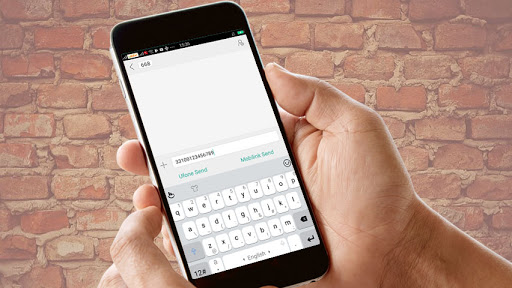Sometimes, we want to check and assure ourselves: how many SIMS on our ID Card. If you are also getting confused and badly need to know how to check SIMS on CNIC, this blog post is for you. We will teach you some easy and quick ways that help you discover how many SIMS on your CNIC or ID card. We will go through the two best and fantastic methods to check SIMS on CNIC. So, without wasting time on any further ado. Let’s get into it!
Method 1:
First and foremost, turn on your mobile phone and open the SMS box. Now, type your CNIC number and send it to 668. Secondly, once you send it, you will obtain a message from 668, showing you the details of your registered SIMS on your CNIC card. The SMS will contain almost all the information you would like to know.
Method 2:
Here comes the second best method to know how many SIMS are on your ID card. To utilize this method, firstly, turn on your smartphone and access your favorite web browser. After that, visit the CNIC SIMS PK site and visit its user tab. Once you access the site, you will see an interface showing a bar and texts on your screen. You have to put your CNIC/ID card number without spaces and dashes. After that, you need to solve the I am Not a Robot Captcha and tap on the submit option. In a few seconds, a result will be on your screens. It will show all the SIMS information registered on your CNIC.
Check SIM Number on CNIC
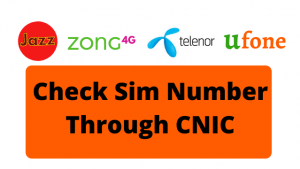
Telenor number check through CNIC
Open your phone and type anything or nothing in your SMS box, and send it on 7751. In a few seconds, you will obtain a message from the same number as 7751 showing the number of your registered Telenor SIMS on your CNIC card.
Jazz number check through CNIC.
Turn your mobile on and then the messaging app to write CNIC number on a new SMS. Once you do so, send the message to 6001. Within a few seconds, you will obtain an SMS from 6001. And all the numbers of your certified Jazz SIMS on your CNIC card.
ZONG number check through CNIC
Repeat the same process by sending SMS on 7912 by entering letter V. Within instances. You will get an SMS from 7912 and all the 11 digit numbers of your registered ZONG SIMS on your CNIC card.
UFONE number check through CNIC
If you are a UFONE user, you can check your number by opening your dial pad and typing code: *336#. Once you do so, click on the call option. Within a few moments, you will have the menu on your screen, where you have to select 1. Once you do so, you will have the results you desired.
Warid number check through CNIC
Last but not least! If you are a Warid user, repeat the same process and type CNIC number on the new SMS section to send it on 789. Once you do so, you will obtain an SMS from 789, and the numbers of your certified Jazz SIMS on your CNIC card will be shown on it.
So, this is how you can check and assure yourself about how many SIMS are registered on your CNIC Card!
Also read: How to check sim number