How does Venmo work: If you are looking for a free digital wallet that allows you to send and receive money without any fees, then Venmo is the right choice for you. It is a great way to send and receive money using your debit card or bank account on your mobile or computer. In the following article, we get to know about How does Venmo work? So please don’t skip the article from anywhere and read it carefully because it will be very useful for all of you guys.
Step 1
Download
First, you need to download the Venmo app on your mobile or computer. The Venmo icon is light blue with a white v on it.
Step 2
Sign up
You always have two options for signing up. Sign up with Facebook or sign up with email. You can choose one of these to sign up.
Step 3
Account details
You’re asked to enter your name whenever you select email for signing up. Then your email address and password. Then press next, and you will be required to enter your phone number. Once you enter your phone number, a code will be sent. Open messages and note down that code, and type where you see the space for typing code. Tap verify, and you are done with this step.
Log into your Facebook account if you want to sign up via Facebook. Enter email-id and passwords. Then enter your phone number, and a code will be sent to your number. Open a message and note down that code and verify your account by entering this code.

Step 4
Bank account and card number
After the account creation and verification process are complete, Enter your bank account details and card number, and you are ready to start the Venmo app and send and receive money.
Step 5
Venmo app
Open your Venmo app, and on the top left corner, you will see three lines. Tap these lines, and you will see many opinions here like
Venmo card
Purchases
Notifications
Incomplete
Settings
Get help
Tep settings here
Step 6
Open menu
If you are on a desktop, then the Banks &cards option will be on the left side of the settings page, or if you are using a mobile, you will see it near the top of the menu.
Step 7
Card details
You will see the add card option on the screen in the next step, then enter your card details. If you are using a debit card, then enter its number and if you have a credit card, then enter the credit card details. You will see edit payment methods options first and then payment methods on the desktop.
Step 8
Select account
After adding card details, the next step is to select an account. They will show you many versions, but you have to choose the right option to add to your Venmo account.
Step 9
Pay & Request option
Open your Venmo app page, and on the top right corner, you will see a square with a pencil. Tap on this icon, and you will be asked to enter the Recipient’s details.
Step 10
Recipient’s detail
Now type your Venmo’s username, phone number, and email, and after that, enter the amount you want to send.
So here are all the steps involved in opening a Venmo account. It is very easy to use this app and it has made it easy for people to send and receive money.
Also read: how to get weed out of your system
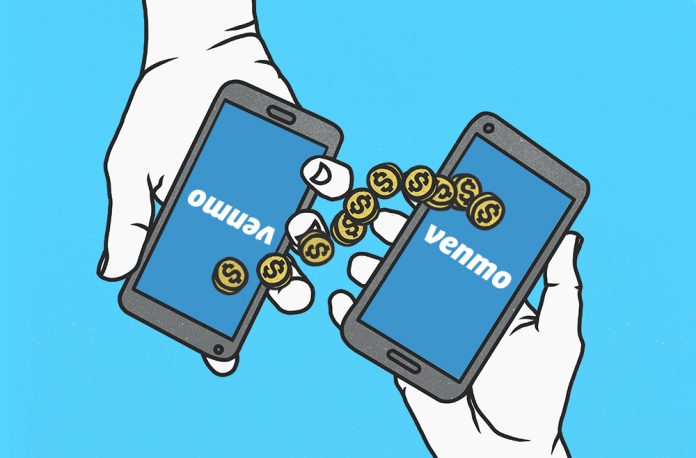
xh92f0
22mpnn
jlx30x
0j0w8o